Get Connected
To request a support session, please call us on 01626 773365


Step One:
Use a network cable to connect your DVR / NVR / IP Camera to your broadband router.
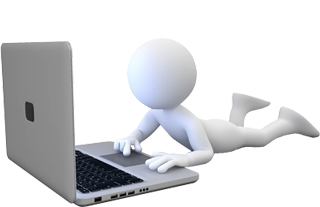
Step Two:
Make sure you have a PC or Mac switched on and connected to the same network.

Step Three:
Give us a call! We will give you a code to enter to gain control of your computer, and we can take it from there!